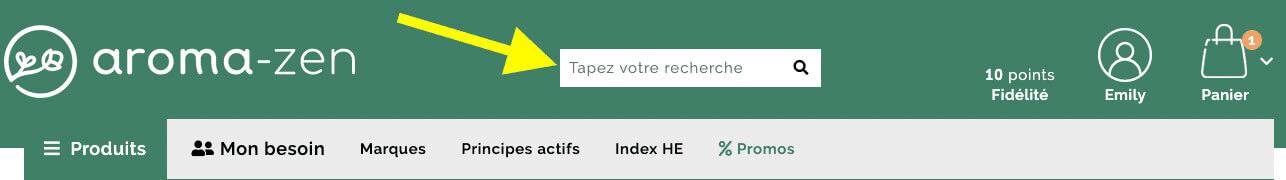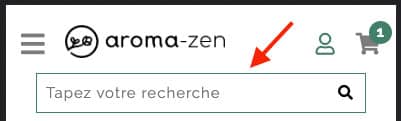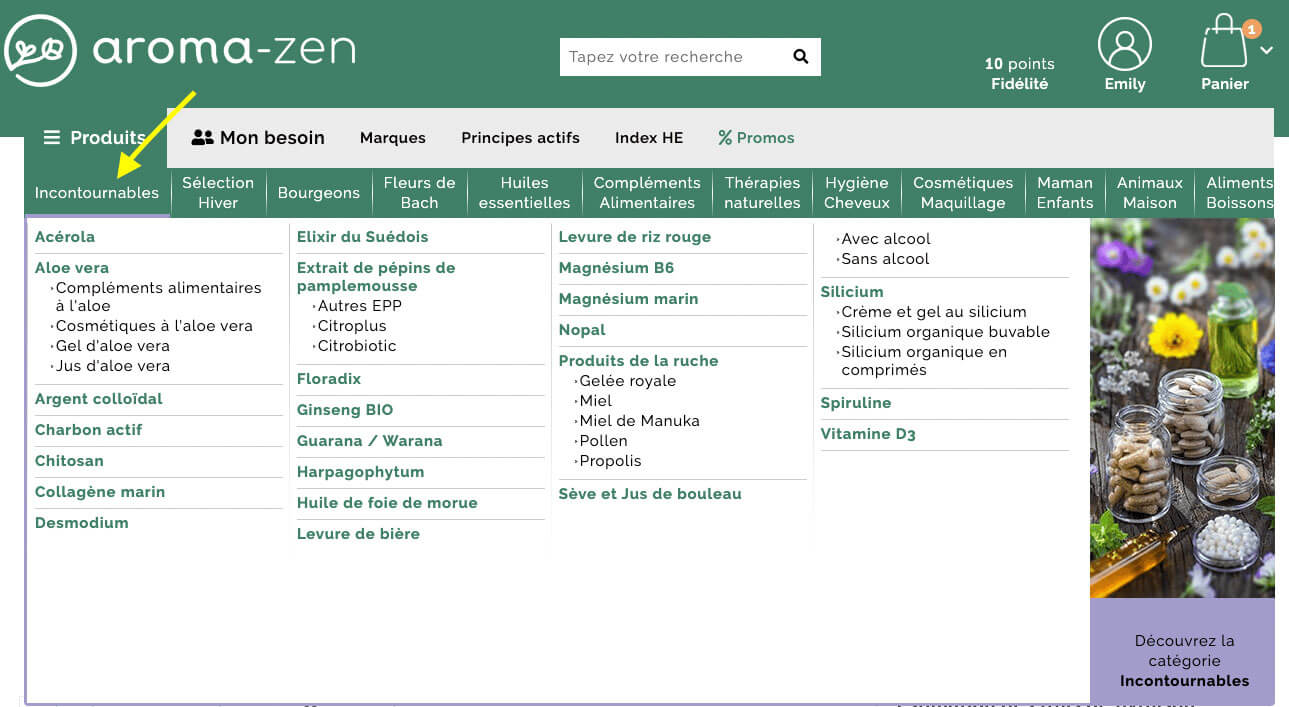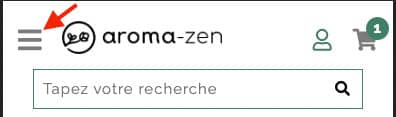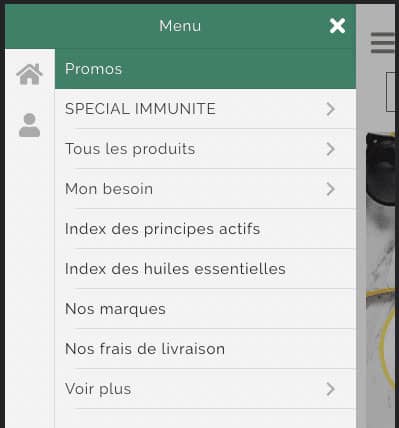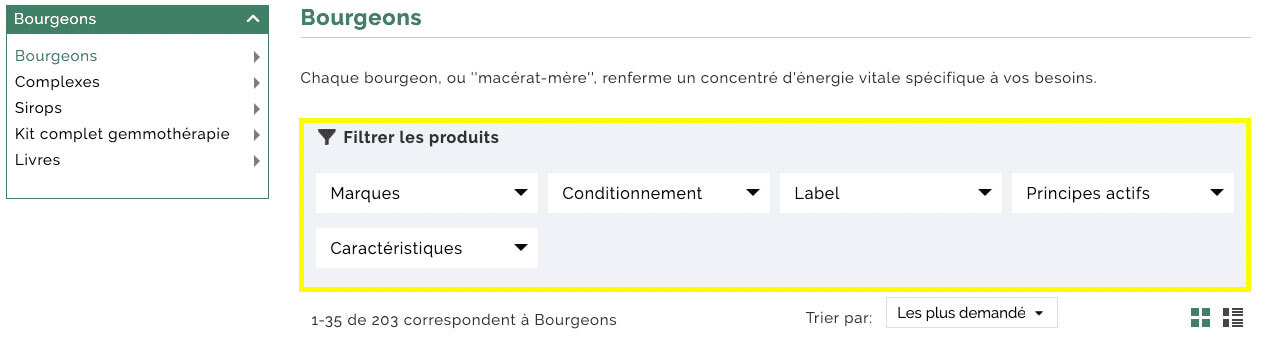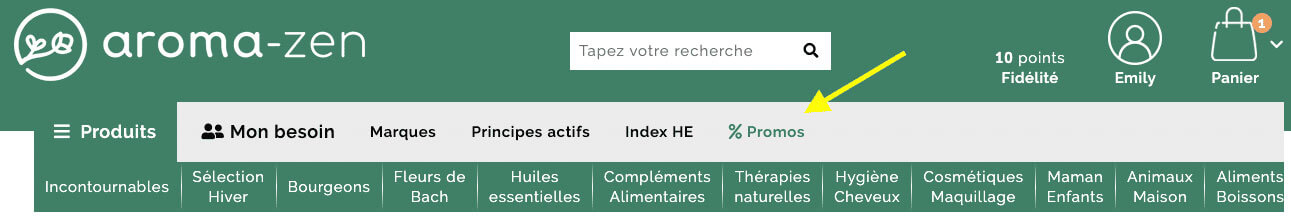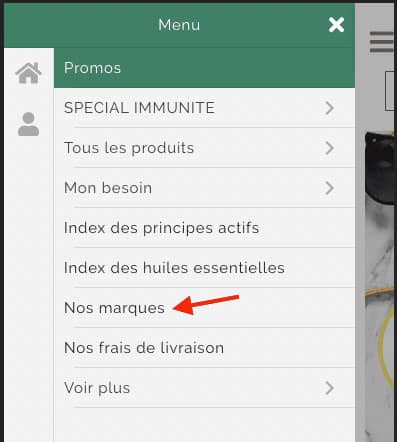Comment trouver le produit que je cherche ?
Sur Aroma-zen.com, vous disposez de plusieurs outils de recherche :
La barre de recherche rapide
Entrez simplement le produit que vous cherchez puis cliquez sur la petite loupe ou sur la touche « Entrer » de votre clavier.
La recherche par catégorie
En dessous de "Produits" se trouvent toutes nos catégories.
Passez votre curseur sur les onglets verts pour faire apparaitre une liste détaillée de chaque grande catégorie de produits. Cliquez ensuite sur la catégorie qui correspond à votre recherche.
A côté du logo d'Aroma-zen.com, se trouve le menu.
Cliquez sur les 3 barres horizontales pour faire apparaitre une liste détaillée de chaque grande catégorie de produits. Cliquez ensuite sur la catégorie qui correspond à votre recherche.
La recherche par Besoins
A côté de « Produits » se trouve la grande catégorie « Mon besoin ».
En cliquant sur « Mon Besoin », l’ensemble des catégories par besoin vous sont présentées (ex : gestion du stress, sommeil, système digestif, défenses, circulation, mobilité, minceur, …). Cliquez sur votre besoin pour affiner votre recherche.
Affinez votre recherche
Les filtres qui se trouvent dans l’encadré gris vous permettent d’affiner votre recherche d’un simple clic.
Ex : filtrer par marque, par label bio uniquement, conditionnement, ...
Une fois les filtres de votre choix appliqués, vous pouvez trier votre recherche par « les articles les plus demandés », les « nom A-Z » ou inversement ou par « prix croissant » ou « décroissant ».
Recherche des articles en promotion ou en ventes rapides
Vous pouvez retrouver facilement nos produits en promotion en cliquant sur le lien « % Promos » juste au-dessus des catégories.
La recherche par marque
Vous pouvez consulter la liste complète de nos marques en cliquant sur le lien « Marques », situé au-dessus de la barre de navigation de nos catégories.
Vous pouvez consulter la liste complète de nos marques en cliquant sur le lien « Marques », situé dans le menu.
|
|
Copyright© 2004-2026 Idily n°Siret 51151936500015 - TVA FR65511519365 - TVA BE0425925218